#8233 closed defect (obsolete)
Mouse Behavior in OpenGL drawing area causes erratic behavior
| 回報者: | Justin | 負責人: | |
|---|---|---|---|
| 元件: | 3D support | 版本: | VirtualBox 4.0.2 |
| 關鍵字: | OpenGL Mouse | 副本: | |
| Guest type: | Windows | Host type: | Windows |
描述 (由 作最後更新)
There appears to be an issue with VirtualBox 4.0.0 with OpenGL and mouse positions... I have been using it with a 3D application called DAZ Studio that contains an OpenGL viewport.
When the mouse is captured and mouse integration is turned off, the mouse disappears when it enters the OpenGL viewport. If you are able to put the mouse on a viewport control (i.e. to rotate the viewport) it does work properly... it is just that it is near impossible to do that with the cursor behind the OpenGL viewport.
One other thing to note... When mouse integration is turned on, the mouse does not disappear when entering the viewport. However, the viewport controls do not work properly. This is because DAZ Studio does some mouse trickery to prevent the user from hitting the edge of the viewport when trying use one of the viewport tools such as rotation.
The trickery it does is this:
When the mouse is clicked and dragged
- Save the mouse position at the point of the click
- Hide the mouse
- Move the mouse to the center of the viewport
- Calculate movement from the center to determine how to affect the viewport
When the mouse click is finished
- Move the mouse back to the saved position
- Show the mouse again
It seems like there is a difference in how mouse positions are handled when mouse integration is enabled and when it is disabled... The correct mouse position behavior is when mouse integration is off.
I would really like to see this issue addressed since it essentially renders my favorite 3D application useless in VirtualBox.
I am running a Win7 Guest on a Win7 machine. This is only for testing purposes... I was wanting to make sure that my apps would work on a Win7 Guest before I switch my host OS to something else.
更動歷史 (7)
comment:2 13 年 前 由 編輯
I have the same behavior in a Ogre based application that I made.
When mouse integration is OFF:
Mouse behavior is correct. But cursor disappears every time it goes in front of an OpenGL panel.
When mouse integration is ON:
Strange mouse behavior.
I would guess that this is because when mouse integration is ON, the position of the cursor cannot be set programmatically. Can anyone confirm that?
comment:3 13 年 前 由 編輯
BTW.
I'm running a Windows 7 guest on an Arch Linux host, using VirtualBox version 4.1.0.
comment:4 12 年 前 由 編輯
Related case of invisible pointer: https://www.alldomusa.eu.org/ticket/11468
It is great to see that the current issue is set to "critical" priority, by all means.
comment:5 10 年 前 由 編輯
I have the exact same problem with VirtualBox 4.3.12 and Daz studio 4.6 pro. I think janderson gave an incredibly good description of the problem, handing it to Oracle on a silver platter. I'm also glad to see it has been marked as critical... for 3 years now. Way to go. Just close this already ok? Don't be a coward, just close it.
comment:6 10 年 前 由 編輯
Although I am fully sharing your interest in this bug being worked on, there is no need for such insults.
It is true, though, that this may well be one of the critical-marked bugs that is affecting such a widespread portion of users. Therefore, it may be worthwhile to put some efforts in the direction of its solving.
It is probably the case that programmers have been looking at it for quite some time, although currently clueless as to how for it to be properly solved. One should be comforted in that unpredicted strikes of ingenuity often go a long way in addressing all sorts of software issues!
comment:7 8 年 前 由 編輯
| 描述: | 修改 (差異) |
|---|---|
| 狀態: | new → closed |
| 處理結果: | → obsolete |
Please reopen if still relevant with a recent VirtualBox release.


4 weeks and not even a confirmation or acknowledgment of the bug?