#5561 closed enhancement (fixed)
[feature-request] GUI: Please add option to take VM screenshot => Fixed in SVN
| 回報者: | Technologov | 負責人: | |
|---|---|---|---|
| 元件: | GUI | 版本: | VirtualBox 3.0.12 |
| 關鍵字: | 副本: | ||
| Guest type: | other | Host type: | other |
描述 (由 作最後更新)
Please add option to make screenshot of VM from GUI.
The best place to put it is: VM->Machine->Take Screenshot (just near "Take Snapshot").
Some user needs it very much, as described here: (user compares VBox to VMware) http://www.dedoimedo.com/computers/virtualbox-3.html
As for me, it would make my life easier too, because now I need to use MS Paint/KDE Kolourpaint to edit screenshot, and cut all the extra window dialogs/menus/decorations.
I would appreciate it.
-Technologov, 25.11.2009.
更動歷史 (13)
comment:2 15 年 前 由 編輯
vote +1, I think this feature is especially useful if the guest screen resolution is larger than the host resolution...
comment:5 15 年 前 由 編輯
+1 - would also want a command like VBoxManage controlvm <uuid>|<name> screendump <filename>
e.g. VBoxManage controlvm ubuntu10.04 screendump /tmp/screen20100512125955.ppm
comment:8 14 年 前 由 編輯
It's just sad that this very simple feature is still missing! Virtualbox is awesome, but to wait more than one year for 5 minutes of coding is unacceptable... I will have to use VMWare until this is implemented
comment:10 13 年 前 由 編輯
It is possible to take a screenshot using the VBoxManage command:
VBoxManage controlvm <machine name> screenshotpng <file.png>
comment:12 13 年 前 由 編輯
| 描述: | 修改 (差異) |
|---|---|
| 摘要: | [feature-request] GUI: Please add option to take VM screenshot → [feature-request] GUI: Please add option to take VM screenshot => Fixed in SVN |
The next major release will allow to take screenshots from the GUI.


In addition, the screenshots location must be customizable via:
VBox Main Settings->General->Default Screenshots Folder
-Technologov