#20177 new defect
NtCreateFile(\Device\VBoxDrvStub) failed
| 回報者: | JochenW | 負責人: | |
|---|---|---|---|
| 元件: | other | 版本: | VirtualBox 6.1.18 |
| 關鍵字: | 副本: | ||
| Guest type: | other | Host type: | other |
描述
Did the following:
1.) Downloaded the latest 6.1 test build from
https://www.alldomusa.eu.org/wiki/Testbuilds, and installed it.
In VBoxHardening.log, this build is identified as
10.0.19041.662 (WinBuild.160101.0800)
2.) Created a new, blank VM, and attempted to boot that VM via the Iso file
CentOS-8.3.2011-x86_64-dvd1.iso
3.) Started the VM, got the error message
1d38.32f4: NtCreateFile(\Device\VBoxDrvStub) failed: 0xc0000034 STATUS_OBJECT_NAME_NOT_FOUND (0 retries)
Driver is probably stuck stopping/starting. Try 'sc.exe query vboxdrv' to get more information about its state. Rebooting may actually help.
I'll attach the VBoxHardening.log.
附加檔案 (1)
更動歷史 (3)
4 年 前 由 編輯
| 附檔: | 新增 VBoxHardening.log |
|---|
comment:1 4 年 前 由 編輯
No need to create a separate ticket for this, do you have by UEFI Secure Boot enabled by chance? Testbuilds don't work with it as stated here.
comment:2 4 年 前 由 編輯
Quoting https://www.alldomusa.eu.org/wiki/Testbuilds
they will not work (the error message will point to unsigned drivers) ... if your system
has UEFI secure boot enabled
Have to admit, I didn't consider that to be applicable here. In the log file, there's nothing with "unsigned".


VBoxHardening.log