#1889 closed enhancement (fixed)
Option to create a shortcut to a VM from within the VirtualBox GUI by dragging icon to Desktop / File System -> Fixed in SVN
| 回報者: | Joris Snellenburg | 負責人: | |
|---|---|---|---|
| 元件: | other | 版本: | VirtualBox 1.6.2 |
| 關鍵字: | 副本: | ||
| Guest type: | other | Host type: | Linux |
描述
It would be great it it was possible to easily create a shortcut to a (frequently used) VM, simply by dragging the VM icon from the VirtualBox GUI to the Desktop or any other location, that way one would not have to start the VirtualBox GUI first every time one would want to start a VM. I'd really prefer a Desktop Shortcut that would by default "Start" the machine (i.e. Resume from last state / Boot fresh).
As of the moment this is not possible with VirtualBox 1.6.2 running on Linux x68_64 (KDE 3.5.9).
更動歷史 (5)
comment:2 14 年 前 由 編輯
| 摘要: | Option to create a shortcut to a VM from within the VirtualBox GUI by dragging icon to Desktop / File System → Option to create a shortcut to a VM from within the VirtualBox GUI by dragging icon to Desktop / File System -> Fixed in SVN |
|---|
Fixed in SVN and this will be included in the next major version.
comment:3 14 年 前 由 編輯
Christmas came early this year! Thank you for fulfilling my wish, this should make working with VirtualBox a lot more enjoyable.
comment:4 14 年 前 由 編輯
Yes, you can try this feature in VirtualBox v4.0 BETA2 released today.
NOTE: This is not drag-n-drop, but right click->create Desktop shortcut. But I enjoy very good user experience.
-Technologov


This feature request is still relevant for VBox 3.2.x.
Even if not drag-n-drop, then at least right click on VM icon->create desktop shortcut would be nice too...
VirtualBox provides no standard way to do this procedure.
Due to popular request from forum, I have wrote a custom procedure for Windows hosts: (including using VBox OS icons)
C:\vbox-bats\Start_XP.bat
This file should have one line:
print screen, ctrl+V
Then download "GIMP" software and convert it from Bitmap (*.bmp) to Windows Icon (*.ico) format.
Right click on the resulting shortcut and change it's icon.
Forum reference:
http://forum.virtualbox.org/viewtopic.php?f=1&t=36118&sid=5b2929a6b80cad17fe97845ee76366da
-Technologov, 12.11.2010.