#11370 closed defect (obsolete)
virtualbox on win7 64bit unable to use host only networking
| 回報者: | twjnorth | 負責人: | |
|---|---|---|---|
| 元件: | network | 版本: | VirtualBox 4.2.6 |
| 關鍵字: | host only network | 副本: | |
| Guest type: | Linux | Host type: | Windows |
描述
I had virtualbox 4.1.17 installed on Windows 7 64bit. On a VM i have an Oracle Enterprise linux machine with an IP address of 192.168.56.102 and in preferences on the host, i have a IPV4 address of 192.168.56.101 and a subnet mask of 255.255.255.0
I upgraded virtualbox to the latest version 4.2.6 which updated the host preferences to set the ipv4 and subnet mask both to 0.0.0.0
I tried to reset these using File, Preferences, Network and clicking save but (after a popup window asking for permission from Windows to update), it saved the values as 0.0.0.0 so host only networking cannot work as the host and guest are not on the same network.
I tried this running as administrator as well as normally, and after rebooting the host but it doest help.
I then downloaded and installed 4.2.4 instead but had the same issue.
I downloaded 4.2.2 and this one works ok so seems to be a problem that was introduced in 4.2.4 but is also present in latest 4.2.6


Please reopen if still relevant with a recent VirtualBox release.