| 1 | <?xml version="1.0" encoding="UTF-8"?>
|
|---|
| 2 | <!--
|
|---|
| 3 | Copyright (C) 2006-2022 Oracle and/or its affiliates.
|
|---|
| 4 |
|
|---|
| 5 | This file is part of VirtualBox base platform packages, as
|
|---|
| 6 | available from https://www.alldomusa.eu.org.
|
|---|
| 7 |
|
|---|
| 8 | This program is free software; you can redistribute it and/or
|
|---|
| 9 | modify it under the terms of the GNU General Public License
|
|---|
| 10 | as published by the Free Software Foundation, in version 3 of the
|
|---|
| 11 | License.
|
|---|
| 12 |
|
|---|
| 13 | This program is distributed in the hope that it will be useful, but
|
|---|
| 14 | WITHOUT ANY WARRANTY; without even the implied warranty of
|
|---|
| 15 | MERCHANTABILITY or FITNESS FOR A PARTICULAR PURPOSE. See the GNU
|
|---|
| 16 | General Public License for more details.
|
|---|
| 17 |
|
|---|
| 18 | You should have received a copy of the GNU General Public License
|
|---|
| 19 | along with this program; if not, see <https://www.gnu.org/licenses>.
|
|---|
| 20 |
|
|---|
| 21 | SPDX-License-Identifier: GPL-3.0-only
|
|---|
| 22 | -->
|
|---|
| 23 |
|
|---|
| 24 | <!--
|
|---|
| 25 | Release change log structure
|
|---|
| 26 |
|
|---|
| 27 | Each release has a matching log of changes which were made for that and
|
|---|
| 28 | earlier releases. Earlier releases means anything with a lower number (e.g.
|
|---|
| 29 | 5.0.18 is lower than 5.1.2) which was released before this one. The log is
|
|---|
| 30 | kept in the file doc/manual/user_ChangeLogImpl.xml. Anything worth mentioning,
|
|---|
| 31 | particularly new features and fixed bugs, with a trac bug number if possible,
|
|---|
| 32 | should be added to the top of the change log (that is, the section for the
|
|---|
| 33 | upcoming release) for the branch in which it first appears - stable or
|
|---|
| 34 | development - before the next release. If you back-port it to older branches
|
|---|
| 35 | please add an entry there too. When a new major release is made, change log
|
|---|
| 36 | sections for earlier releases are merged in.
|
|---|
| 37 |
|
|---|
| 38 | Change log sections are split into two groups: major new features (normally
|
|---|
| 39 | only for dot zero releases) and fixes. In addition, the entries in each group
|
|---|
| 40 | are ordered as follows:
|
|---|
| 41 |
|
|---|
| 42 | VMM-related entries (most important)
|
|---|
| 43 | GUI-related entries (most visible for users)
|
|---|
| 44 | Device-related entries
|
|---|
| 45 | VBoxManage/API/Main-related entries
|
|---|
| 46 | Host-related entries
|
|---|
| 47 | Guest-related entries
|
|---|
| 48 | BIOS/EFI/ACPI-related entries
|
|---|
| 49 |
|
|---|
| 50 | Please do further ordering as seems appropriate by importance and visibility for
|
|---|
| 51 | users, e.g. audio before serial ports and generally Windows before Linux. Please
|
|---|
| 52 | also try to describe the user impact, not the technical details, and only use
|
|---|
| 53 | technical terms if no non-technical ones are clear enough.
|
|---|
| 54 |
|
|---|
| 55 | Rules for adding a changelog entry to make them look more uniform:
|
|---|
| 56 |
|
|---|
| 57 | 1. Begin the entry with an UPPERCASE letter, e.g. "Foo: Fixed" vs. "Foo: fixed"
|
|---|
| 58 | 2. Use the past form of something, e.g. "Fixed ..." vs. "Fix ..."
|
|---|
| 59 | 3. No dot (.) after the entry, e.g. "<para>Foo: Bar</para>" vs. "<para>Foo: Bar.</para>"
|
|---|
| 60 |
|
|---|
| 61 | Full example:
|
|---|
| 62 |
|
|---|
| 63 | <listitem>
|
|---|
| 64 | <para>Foo: Fixed something really important</para>
|
|---|
| 65 | </listitem>
|
|---|
| 66 | -->
|
|---|
| 67 | <chapter>
|
|---|
| 68 |
|
|---|
| 69 | <!-- HACK ALERT! Seems we must have a single top level element for xi:include to work.
|
|---|
| 70 | So, we use chapter and xpointer="xpointer(/chapter/)" with xi:include. -->
|
|---|
| 71 |
|
|---|
| 72 | <sect1>
|
|---|
| 73 |
|
|---|
| 74 | <title>Version 7.0.X (date tbd)</title>
|
|---|
| 75 |
|
|---|
| 76 | <para>This is a maintenance release. The following items were fixed and/or
|
|---|
| 77 | added:</para>
|
|---|
| 78 |
|
|---|
| 79 | <itemizedlist>
|
|---|
| 80 |
|
|---|
| 81 | <listitem>
|
|---|
| 82 | <para>VMM: Added nested paging support for nested virtualization (Intel hosts only).</para>
|
|---|
| 83 | </listitem>
|
|---|
| 84 |
|
|---|
| 85 | <listitem>
|
|---|
| 86 | <para>VirtioSCSI: Fixed recognition of the virtio SCSI controller by the EFI firmware (bug #21200)</para>
|
|---|
| 87 | </listitem>
|
|---|
| 88 |
|
|---|
| 89 | <listitem>
|
|---|
| 90 | <para>GUI: Added an option to global settings (the display page) scale application fonts.</para>
|
|---|
| 91 | </listitem>
|
|---|
| 92 |
|
|---|
| 93 | </itemizedlist>
|
|---|
| 94 | </sect1>
|
|---|
| 95 |
|
|---|
| 96 | <sect1>
|
|---|
| 97 |
|
|---|
| 98 | <title>Version 7.0.2 (2022-10-20)</title>
|
|---|
| 99 |
|
|---|
| 100 | <para>This is a maintenance release. The following items were fixed and/or
|
|---|
| 101 | added:</para>
|
|---|
| 102 |
|
|---|
| 103 | <itemizedlist>
|
|---|
| 104 |
|
|---|
| 105 | <listitem>
|
|---|
| 106 | <para>Known issue: VMs having more than one vCPU configured will not work properly on macOS
|
|---|
| 107 | Catalina due to an unknown memory corruption issue. Either lower the number of vCPUs to 1
|
|---|
| 108 | or upgrade to BigSur or later where the issue does not occur</para>
|
|---|
| 109 | </listitem>
|
|---|
| 110 |
|
|---|
| 111 | <listitem>
|
|---|
| 112 | <para>Main: Fixed issue when VBoxSVC could become unresponsive if Extension Pack
|
|---|
| 113 | was not installed (bug #21167)</para>
|
|---|
| 114 | </listitem>
|
|---|
| 115 |
|
|---|
| 116 | <listitem>
|
|---|
| 117 | <para>macOS hosts: Added workaround for a bug in the Hypervisor framework on Catalina causing
|
|---|
| 118 | VERR_NEM_MAP_PAGES_FAILED errors when starting a VM. (bug #21128)</para>
|
|---|
| 119 | </listitem>
|
|---|
| 120 |
|
|---|
| 121 | <listitem>
|
|---|
| 122 | <para>macOS hosts: Re-introduced support for internal networking, this is considered a bit
|
|---|
| 123 | experimental still</para>
|
|---|
| 124 | </listitem>
|
|---|
| 125 |
|
|---|
| 126 | <listitem>
|
|---|
| 127 | <para>macOS hosts: Fixed VM crash when the guest tries to access a microphone or webcam</para>
|
|---|
| 128 | </listitem>
|
|---|
| 129 |
|
|---|
| 130 | <listitem>
|
|---|
| 131 | <para>Windows host: Shared Clipboard: Fixed issue when only 4Kb of host
|
|---|
| 132 | clipboard buffer was accessible to guest (bug #21149)</para>
|
|---|
| 133 | </listitem>
|
|---|
| 134 |
|
|---|
| 135 | <listitem>
|
|---|
| 136 | <para>Linux Guest Additions: Introduced initial support for kernel 6.1</para>
|
|---|
| 137 | </listitem>
|
|---|
| 138 |
|
|---|
| 139 | <listitem>
|
|---|
| 140 | <para>Linux Guest Additions: Fixed issue when VBoxClient seamless service
|
|---|
| 141 | caused a crash of some X11 applications (bug #21132)</para>
|
|---|
| 142 | </listitem>
|
|---|
| 143 |
|
|---|
| 144 | <listitem>
|
|---|
| 145 | <para>Windows hosts: GUI: Fixed missing Qt libraries for vista style and sql driver (bug #21155)</para>
|
|---|
| 146 | </listitem>
|
|---|
| 147 |
|
|---|
| 148 | <listitem>
|
|---|
| 149 | <para>GUI: Fixed a glitch in the log viewer which was causing wrong log file to be saved (bug #21156)</para>
|
|---|
| 150 | </listitem>
|
|---|
| 151 |
|
|---|
| 152 | </itemizedlist>
|
|---|
| 153 | </sect1>
|
|---|
| 154 |
|
|---|
| 155 | <sect1>
|
|---|
| 156 |
|
|---|
| 157 | <title>Version 7.0.0 (2022-10-10)</title>
|
|---|
| 158 |
|
|---|
| 159 | <para>This is a major update. The following major new features were added:</para>
|
|---|
| 160 |
|
|---|
| 161 | <itemizedlist>
|
|---|
| 162 |
|
|---|
| 163 | <listitem>
|
|---|
| 164 | <para>Virtual machines can be fully encrypted now, including the VM config logs
|
|---|
| 165 | and saved states (CLI only for now)</para>
|
|---|
| 166 | </listitem>
|
|---|
| 167 |
|
|---|
| 168 | <listitem>
|
|---|
| 169 | <para>OCI: Cloud virtual machines can be added to Virtual Machine Manager and controlled
|
|---|
| 170 | as local VMs</para>
|
|---|
| 171 | </listitem>
|
|---|
| 172 |
|
|---|
| 173 | <listitem>
|
|---|
| 174 | <para>OCI: Cloud networks can now be configured via Network Manager tool same way as
|
|---|
| 175 | it is done for Host-only and NAT networks</para>
|
|---|
| 176 | </listitem>
|
|---|
| 177 |
|
|---|
| 178 | <listitem>
|
|---|
| 179 | <para>GUI: Added a new utility similar to "top" or "resource monitor" which lists peformance statistics
|
|---|
| 180 | (CPU usage, RAM usage, disk I/O rate, etc.) of running guests</para>
|
|---|
| 181 | </listitem>
|
|---|
| 182 |
|
|---|
| 183 | <listitem>
|
|---|
| 184 | <para>GUI: Reworked the new vm wizard to integrate the unattended
|
|---|
| 185 | guest OS installation and to have a more streamlined work flow</para>
|
|---|
| 186 | </listitem>
|
|---|
| 187 |
|
|---|
| 188 | <listitem>
|
|---|
| 189 | <para>GUI: Added a new help viewer widget which enables the user manual to be navigated
|
|---|
| 190 | and searched</para>
|
|---|
| 191 | </listitem>
|
|---|
| 192 |
|
|---|
| 193 | <listitem>
|
|---|
| 194 | <para>GUI: Adding new notification center unifying most of running progresses and error
|
|---|
| 195 | reporting around the GUI</para>
|
|---|
| 196 | </listitem>
|
|---|
| 197 |
|
|---|
| 198 | <listitem>
|
|---|
| 199 | <para>GUI: Improved theme support on all platforms. Linux and macOS
|
|---|
| 200 | use native engine while for Windows host it is separately implemented.</para>
|
|---|
| 201 | </listitem>
|
|---|
| 202 |
|
|---|
| 203 | <listitem>
|
|---|
| 204 | <para>GUI: Large icon update.</para>
|
|---|
| 205 | </listitem>
|
|---|
| 206 |
|
|---|
| 207 | <listitem>
|
|---|
| 208 | <para>Audio recording: Now using Vorbis as the default audio format for WebM containers.
|
|---|
| 209 | Opus is no longer being used.</para>
|
|---|
| 210 | </listitem>
|
|---|
| 211 |
|
|---|
| 212 | <listitem>
|
|---|
| 213 | <para>Audio: Added "default" host driver type to make it possible to move VMs (appliances) between different platforms
|
|---|
| 214 | without the need of changing the audio driver explicitly. When the "default" driver is selected, the best audio backend
|
|---|
| 215 | option for a platform will be used. This is the default for newly created VMs.</para>
|
|---|
| 216 | </listitem>
|
|---|
| 217 |
|
|---|
| 218 | <listitem>
|
|---|
| 219 | <para>Guest Control: Implemented initial support for automatic updating
|
|---|
| 220 | of Guest Additions for Linux guests</para>
|
|---|
| 221 | </listitem>
|
|---|
| 222 |
|
|---|
| 223 | <listitem>
|
|---|
| 224 | <para>Guest Control: Implemented ability to wait for and/or reboot the
|
|---|
| 225 | guest when updating Guest Additions via VBoxManage</para>
|
|---|
| 226 | </listitem>
|
|---|
| 227 |
|
|---|
| 228 | <listitem>
|
|---|
| 229 | <para>VBoxManage: Added Guest Control "waitrunlevel" sub-command to
|
|---|
| 230 | make it possible to wait for a guest to reach a certain run level</para>
|
|---|
| 231 | </listitem>
|
|---|
| 232 |
|
|---|
| 233 | <listitem>
|
|---|
| 234 | <para>Windows hosts: Added experimental support of running autostarted VMs
|
|---|
| 235 | in session 0, to allow running VMS even when a usser is not being logged
|
|---|
| 236 | in (disabled by default, please consult the manual)</para>
|
|---|
| 237 | </listitem>
|
|---|
| 238 |
|
|---|
| 239 | <listitem>
|
|---|
| 240 | <para>macOS host: Dropped all kernel extensions. VirtualBox relies fully on
|
|---|
| 241 | the hypervisor and vmnet frameworks provided by Apple now. At the moment
|
|---|
| 242 | the implementation lacks "Internal Networking" functionality. This will be
|
|---|
| 243 | provided at a later date.</para>
|
|---|
| 244 | </listitem>
|
|---|
| 245 |
|
|---|
| 246 | <listitem>
|
|---|
| 247 | <para>macOS host: Providing a Developer Preview package for systems with
|
|---|
| 248 | an Apple silicon CPU. This is unsupported work in progress, and is known
|
|---|
| 249 | to have very modest performance.</para>
|
|---|
| 250 | </listitem>
|
|---|
| 251 |
|
|---|
| 252 | <listitem>
|
|---|
| 253 | <para>Linux Guest Additions: Reworked guest screen re-size functionality,
|
|---|
| 254 | added basic integration with some of guest Desktop Environments</para>
|
|---|
| 255 | </listitem>
|
|---|
| 256 |
|
|---|
| 257 | <listitem>
|
|---|
| 258 | <para>Devices: Implemented new 3D support based on DirectX 11 (and DXVK
|
|---|
| 259 | on non Windows hosts)</para>
|
|---|
| 260 | </listitem>
|
|---|
| 261 |
|
|---|
| 262 | <listitem>
|
|---|
| 263 | <para>Devices: Added virtual IOMMU devices (Intel and AMD variant)</para>
|
|---|
| 264 | </listitem>
|
|---|
| 265 |
|
|---|
| 266 | <listitem>
|
|---|
| 267 | <para>Devices: Added virtual TPM 1.2 and 2.0 devices</para>
|
|---|
| 268 | </listitem>
|
|---|
| 269 |
|
|---|
| 270 | <listitem>
|
|---|
| 271 | <para>Devices: The EHCI and XHCI USB controller devices are now part of the
|
|---|
| 272 | open source base package</para>
|
|---|
| 273 | </listitem>
|
|---|
| 274 |
|
|---|
| 275 | <listitem>
|
|---|
| 276 | <para>EFI: Added support for Secure Boot</para>
|
|---|
| 277 | </listitem>
|
|---|
| 278 |
|
|---|
| 279 | <listitem>
|
|---|
| 280 | <para>Debugging: Added experimental support for guest debugging through
|
|---|
| 281 | GDB and highly experimental support for guest debugging through KD/WinDbg</para>
|
|---|
| 282 | </listitem>
|
|---|
| 283 |
|
|---|
| 284 | </itemizedlist>
|
|---|
| 285 |
|
|---|
| 286 | <para>In addition, the following items were fixed and/or added:</para>
|
|---|
| 287 |
|
|---|
| 288 | <itemizedlist>
|
|---|
| 289 |
|
|---|
| 290 | <listitem>
|
|---|
| 291 | <para>OCI: Cloud networking functionality is enhanced for local VMs, now local VMs could
|
|---|
| 292 | be connected to cloud networking</para>
|
|---|
| 293 | </listitem>
|
|---|
| 294 |
|
|---|
| 295 | <listitem>
|
|---|
| 296 | <para>GUI: Improved behavior of the virtual machine list and various VM related tools in case
|
|---|
| 297 | multiple items are selected</para>
|
|---|
| 298 | </listitem>
|
|---|
| 299 |
|
|---|
| 300 | <listitem>
|
|---|
| 301 | <para>GUI: On available platforms, added a new option to disable the host's screensaver</para>
|
|---|
| 302 | </listitem>
|
|---|
| 303 |
|
|---|
| 304 | <listitem>
|
|---|
| 305 | <para>GUI: Reworked global preferences, machine settings and the wizards to improve stability
|
|---|
| 306 | and usability</para>
|
|---|
| 307 | </listitem>
|
|---|
| 308 |
|
|---|
| 309 | <listitem>
|
|---|
| 310 | <para>GUI: Improving mouse handling in multi-monitor case on X11 platform</para>
|
|---|
| 311 | </listitem>
|
|---|
| 312 |
|
|---|
| 313 | <listitem>
|
|---|
| 314 | <para>GUI: Medium enumeration engine was reworked to improve permormance</para>
|
|---|
| 315 | </listitem>
|
|---|
| 316 |
|
|---|
| 317 | <listitem>
|
|---|
| 318 | <para>GUI: NAT Network stuff was moved from global preferences to global Network Manager tool</para>
|
|---|
| 319 | </listitem>
|
|---|
| 320 |
|
|---|
| 321 | <listitem>
|
|---|
| 322 | <para>GUI: Extension Pack Manager was moved from global preferences to global tools</para>
|
|---|
| 323 | </listitem>
|
|---|
| 324 |
|
|---|
| 325 | <listitem>
|
|---|
| 326 | <para>GUI: Improved overall accessibility</para>
|
|---|
| 327 | </listitem>
|
|---|
| 328 |
|
|---|
| 329 | <listitem>
|
|---|
| 330 | <para>GUI: Migrating to recent Qt versions.</para>
|
|---|
| 331 | </listitem>
|
|---|
| 332 |
|
|---|
| 333 | </itemizedlist>
|
|---|
| 334 | </sect1>
|
|---|
| 335 |
|
|---|
| 336 | </chapter>
|
|---|