| 1 | <?xml version='1.0' encoding='UTF-8'?>
|
|---|
| 2 | <!DOCTYPE topic PUBLIC "-//OASIS//DTD DITA Topic//EN" "topic.dtd">
|
|---|
| 3 | <topic xml:lang="en-us" id="seamlesswindows">
|
|---|
| 4 | <title>Seamless Windows</title>
|
|---|
| 5 |
|
|---|
| 6 | <body>
|
|---|
| 7 | <p>
|
|---|
| 8 | With the <i>seamless windows</i> feature of
|
|---|
| 9 | Oracle VM VirtualBox, you can have the windows that are displayed within
|
|---|
| 10 | a virtual machine appear side by side next to the windows of your
|
|---|
| 11 | host. This feature is supported for the following guest operating
|
|---|
| 12 | systems, provided that the Guest Additions are installed:
|
|---|
| 13 | </p>
|
|---|
| 14 | <ul>
|
|---|
| 15 | <li>
|
|---|
| 16 | <p>
|
|---|
| 17 | Windows guests.
|
|---|
| 18 | </p>
|
|---|
| 19 | </li>
|
|---|
| 20 | <li>
|
|---|
| 21 | <p>
|
|---|
| 22 | Supported Linux or Oracle Solaris guests running the X Window
|
|---|
| 23 | System.
|
|---|
| 24 | </p>
|
|---|
| 25 | </li>
|
|---|
| 26 | </ul>
|
|---|
| 27 | <p>
|
|---|
| 28 | After seamless windows are enabled, Oracle VM VirtualBox suppresses the
|
|---|
| 29 | display of the desktop background of your guest, allowing you to
|
|---|
| 30 | run the windows of your guest operating system seamlessly next to
|
|---|
| 31 | the windows of your host.
|
|---|
| 32 | </p>
|
|---|
| 33 | <fig id="fig-seamless-windows">
|
|---|
| 34 | <title>Seamless Windows on a Host Desktop</title>
|
|---|
| 35 | <xref href="images/seamless.png" format="png" platform="htmlhelp">
|
|---|
| 36 | <image href="images/seamless.png" width="14cm" placement="break">
|
|---|
| 37 | <alt>Seamless Windows on a Host Desktop</alt>
|
|---|
| 38 | </image>
|
|---|
| 39 | </xref>
|
|---|
| 40 | <image platform="ohc" href="images/seamless.png" width="14cm" placement="break">
|
|---|
| 41 | <alt>Seamless Windows on a Host Desktop</alt>
|
|---|
| 42 | </image>
|
|---|
| 43 | </fig>
|
|---|
| 44 | <p>
|
|---|
| 45 | To enable seamless mode, after starting the virtual machine, press
|
|---|
| 46 | the <b outputclass="bold">Host key + L</b>. The Host key is
|
|---|
| 47 | normally the right control key. This will enlarge the size of the
|
|---|
| 48 | VM's display to the size of your host screen and mask out the
|
|---|
| 49 | guest operating system's background. To disable seamless windows
|
|---|
| 50 | and go back to the normal VM display, press the Host key + L
|
|---|
| 51 | again.
|
|---|
| 52 | </p>
|
|---|
| 53 | </body>
|
|---|
| 54 |
|
|---|
| 55 | </topic>
|
|---|